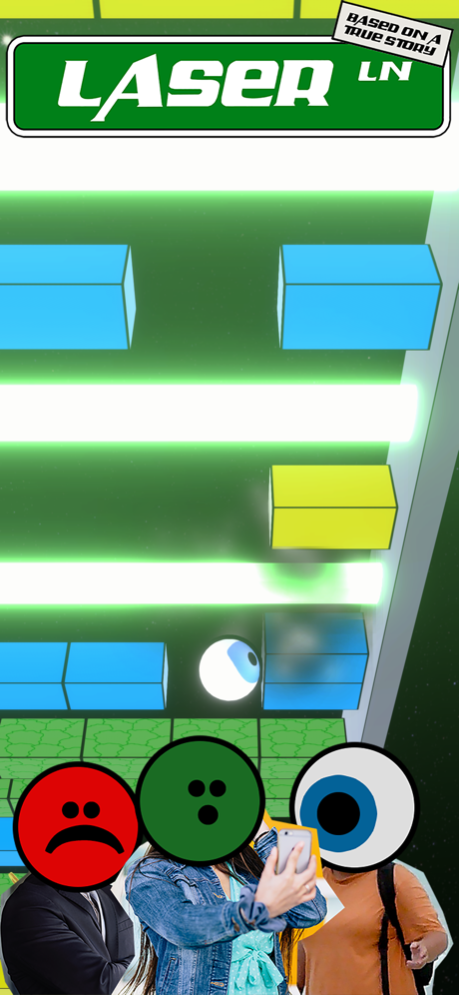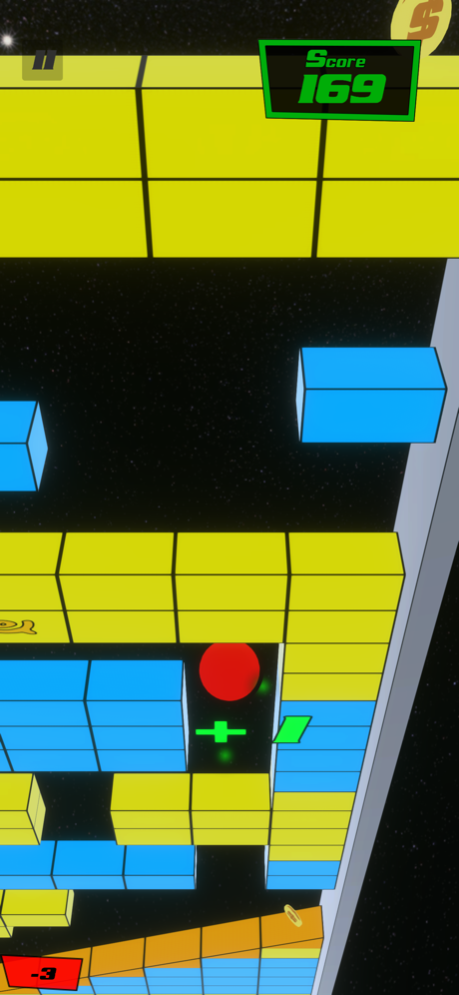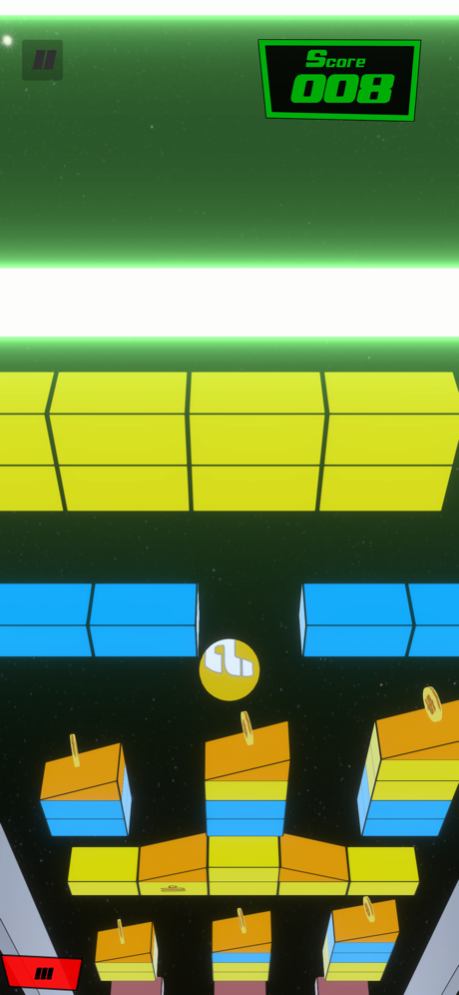Laser Lane 1.112
Continue to app
Free Version
Publisher Description
Rolling ball laser dodging coin collecting madness. Lead a rolling ball into battle using nothing but your wits and reflexes. Move fast to avoid lasers and navigate an endless randomly generated course while collecting coins to get the almighty high score.
FEATURES
* Randomly generated unless levels.
* 16 different player skins.
* GameCenter support for high scores.
HOW TO PLAY
* Tilt phone to roll ball left and right.
* Move down the level quickly to avoid lasers.
* Collect coins to score points.
* Green blocks will disintegrate after being touched.
* Red blocks will bounce your ball high in the air.
STORY
In the distant future wealth has been distributed in randomly generated caverns known as pits and is guarded by light amplification by stimulated emission of radiations known as lasers. Brave adventurers construct sphere shaped vehicles known as balls and travel deep into the pits in search of untold riches and glory. This is their true story.
Jun 18, 2023
Version 1.112
* Add music to normal game.
* Update in-game UI.
* Add more end of game ranks.
About Laser Lane
Laser Lane is a free app for iOS published in the Action list of apps, part of Games & Entertainment.
The company that develops Laser Lane is Fun Infused Games. The latest version released by its developer is 1.112.
To install Laser Lane on your iOS device, just click the green Continue To App button above to start the installation process. The app is listed on our website since 2023-06-18 and was downloaded 0 times. We have already checked if the download link is safe, however for your own protection we recommend that you scan the downloaded app with your antivirus. Your antivirus may detect the Laser Lane as malware if the download link is broken.
How to install Laser Lane on your iOS device:
- Click on the Continue To App button on our website. This will redirect you to the App Store.
- Once the Laser Lane is shown in the iTunes listing of your iOS device, you can start its download and installation. Tap on the GET button to the right of the app to start downloading it.
- If you are not logged-in the iOS appstore app, you'll be prompted for your your Apple ID and/or password.
- After Laser Lane is downloaded, you'll see an INSTALL button to the right. Tap on it to start the actual installation of the iOS app.
- Once installation is finished you can tap on the OPEN button to start it. Its icon will also be added to your device home screen.